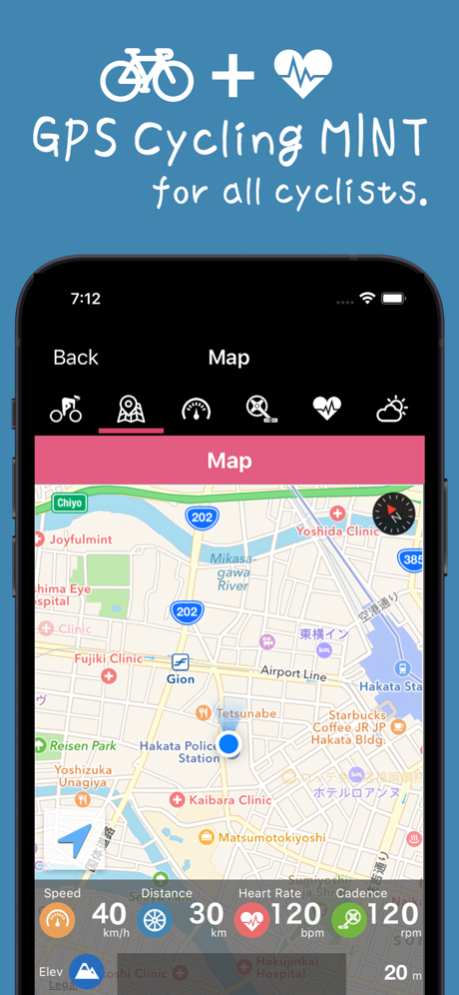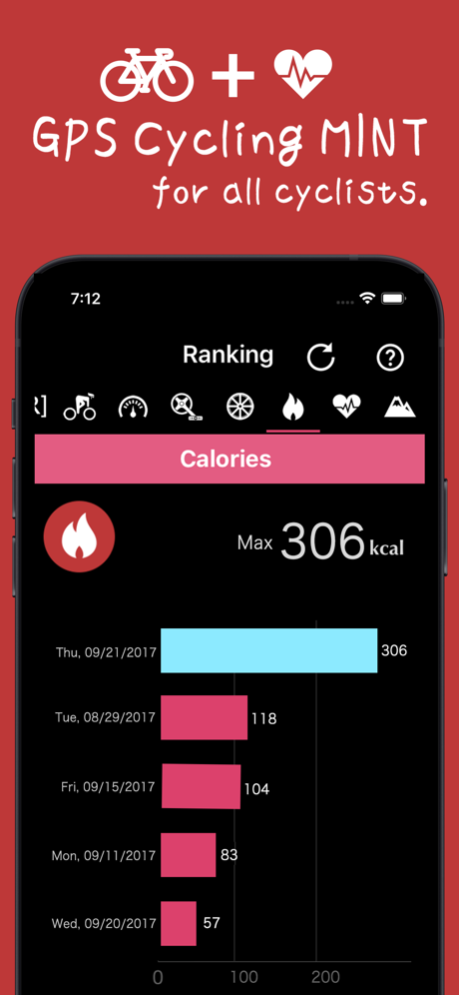MINT - GPS Cycling Computer 2.1.11
Free Version
Publisher Description
MINT is the most powerful, reliable and accurate GPS tracker app on the market.
Track your activity with GPS and record all of your cycling data with many compatible sensors.
This application is the best for all cyclists and it has a beautiful interface and many features is easy to use.
MAIN FEATURES
- Track bike tours via GPS and Bluetooth Smart sensors.
- Display your workout details: Distance, duration, speed, cadence, elevation, heart rate, calories burned, etc.
- Graphical charts: current speed, heart rate, cadence, elevation and distance.
- Display your current location on Map.
- Display Wind, Weather Condition and Weather Forecasts during workouts.
RECORD
- Record your workout stats: Distance, duration, speed, cadence, elevation gain, heart rate, calories burned, etc.
- View bar charts summarizing all your workouts.
SHARE
- Export your workouts to STRAVA.
- Share your workouts with iOS Health app.
OTHERS
- Automatic stop detection
- Customize workout screens to display the information that is important to your workout.
Even more great features are coming soon.
COMPATIBLE BLE 4.0 SENSOR
MINT supports all Bluetooth Smart(Bluetooth4.0 Low Energy/BLE) sensors. We’ve tested the following:
- TOPEAK PanoBike Bluetooth Smart Speed/Cadence Sensor
- TOPEAK PanoBike Bluetooth Smart Heart Rate Monitor
- CATEYE ISC-12 Bluetooth Speed/Cadence Sensor
- CATEYE HR-12 Bluetooth Heart Rate Sensor
- mio LINK Heart Rate Monitor Wrist Band
- mio VELO Cycling Heart Rate Band
- mio FUSE Heart Rate, Sleep + Activity Tracker
- mio ALPHA Heart Rate Monitor Sports Watch
- mio ALPHA 2 Heart Rate Watch + Activity Tracker
- KaradafitHeart HRM-10
- MINOURA Bluetooth Smart Speed/Cadence Sensor
- Wahoo Blue SC Speed and Cadence Sensor WAF-PH-000018
- Wahoo RPM Speed and Cadence Sensor WAF-PH-000017
- Wahoo TICKR Heart Rate Monitor WAF-PH-000014
- Wahoo TICKR Heart Rate Monitor WAF-PH-000014c
- Wahoo TICKR Heart Rate Monitor WAF-PH-000015
- Wahoo TICKR Heart Rate Monitor WAF-PH-000016
- Wahoo Heart Rate Monitor Blue HR for iPhone WAF-PH-000001
- POLAR Speed/Cadence Sensor Bluetooth Smart
- POLAR H7 Bluetooth Heart Rate Sensor
- POLAR H6 Bluetooth Heart Rate Sensor
- Runtastic Speed and Cadence Bike Sensor with Bluetooth Smart Technology
- Runtastic Heart Rate Monitor
- Zmart Cadence Sensor Bluetooth4.0
- SunDinG BIKE COMBO SENSOR
and more.
NOTE Continued use of GPS running in the background can dramatically decrease battery life.
Jul 27, 2021
Version 2.1.11
- A few minor bug fix and improvements
- Support App Tracking Transparency
About MINT - GPS Cycling Computer
MINT - GPS Cycling Computer is a free app for iOS published in the Health & Nutrition list of apps, part of Home & Hobby.
The company that develops MINT - GPS Cycling Computer is Thinkledge, Inc.. The latest version released by its developer is 2.1.11. This app was rated by 1 users of our site and has an average rating of 4.0.
To install MINT - GPS Cycling Computer on your iOS device, just click the green Continue To App button above to start the installation process. The app is listed on our website since 2021-07-27 and was downloaded 105 times. We have already checked if the download link is safe, however for your own protection we recommend that you scan the downloaded app with your antivirus. Your antivirus may detect the MINT - GPS Cycling Computer as malware if the download link is broken.
How to install MINT - GPS Cycling Computer on your iOS device:
- Click on the Continue To App button on our website. This will redirect you to the App Store.
- Once the MINT - GPS Cycling Computer is shown in the iTunes listing of your iOS device, you can start its download and installation. Tap on the GET button to the right of the app to start downloading it.
- If you are not logged-in the iOS appstore app, you'll be prompted for your your Apple ID and/or password.
- After MINT - GPS Cycling Computer is downloaded, you'll see an INSTALL button to the right. Tap on it to start the actual installation of the iOS app.
- Once installation is finished you can tap on the OPEN button to start it. Its icon will also be added to your device home screen.